Pro Tip: We're sharing the top three reasons to use the website Info Hub. If you've not visited it yet, now is a great time to login and update your business' information for the Chamber's annual printed Business Directory. The deadline for updates is July 15, 2020.
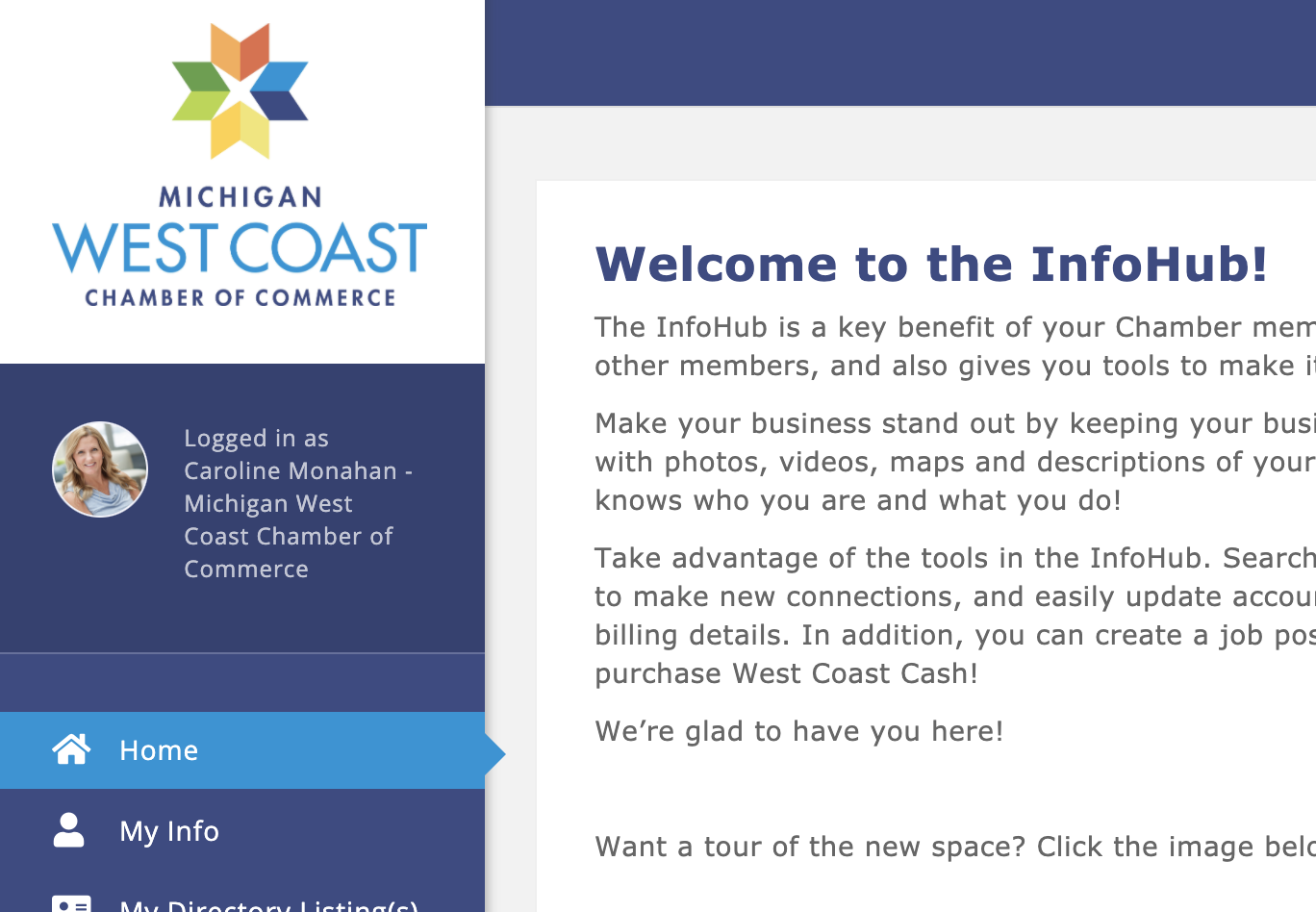
Right now, we're reminding you to get your contact information up-to-date for the printed Chamber Business Directory, which will be published in September. Do that first! Once you've verified you information, hang around for a few minutes to explore other ways to make the most of the benefits available in the Info Hub.
Need help logging in? See the bottom of this page for assistance.
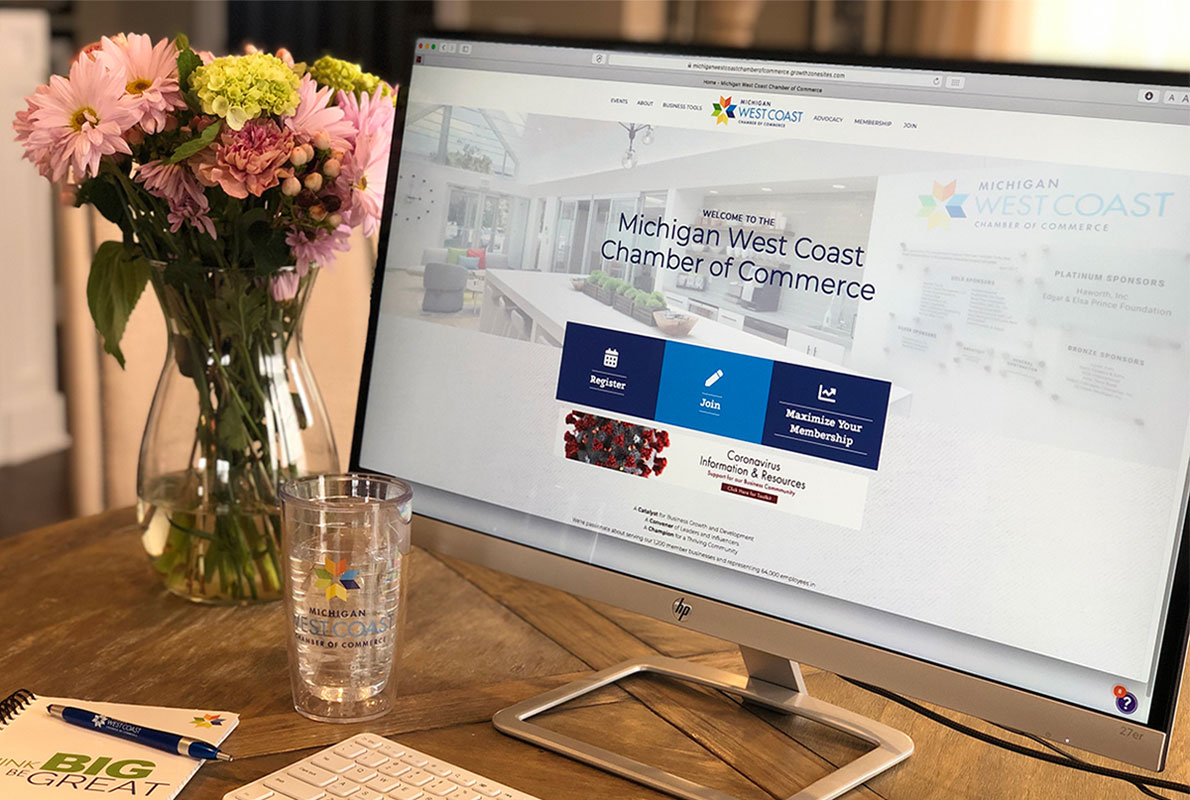
Website Stats
The Chamber website gets over 250,000 page views in a given year, and when you add your news, visitors can find it easily from the website homepage.
In 2019, the Chamber website had over 80,000 visitors. Many are looking for a business, store, restaurant or service provider. Make sure your listing stands out.
The Info Hub (formerly the Member Information Center or MIC) is where you keep your company’s contact information up to date, manage your account billing and registrations, build out your business directory portal on the Chamber website, and post news about your business. If you aren’t maximizing the Info Hub, you’re leaving some key Chamber benefits on the table.
Here are the Top Three Things to Maximize Right Now:
Billing
Under the Billing tab, the Primary Representative on the Chamber account can have all of their billing questions answered. They can see open invoices, upcoming billing, billing history and set up stored payment profiles (think like amazon style checkout). This makes it easy for members to login and take care of accounts payable at their own convenience.
Navigation: Click on “My Info” in the left sidebar, and then the “Billing” tab on top of the screen
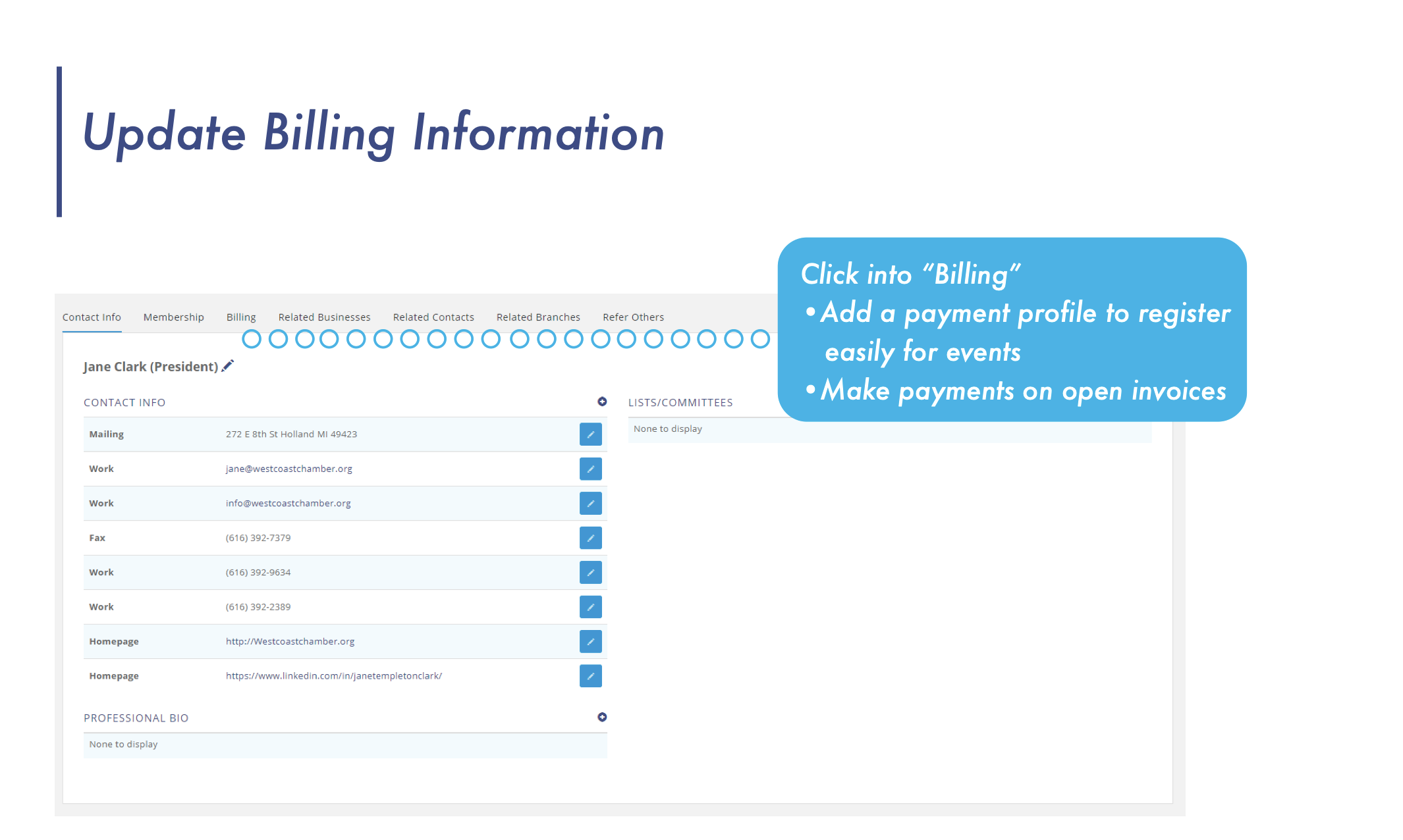
A popular Chamber benefit is sharing Member News about your business on our website and social media, and this is done through the Info Hub. To add your own news simply click the “add” button in the right corner, post your content, and add in the company logo and images to your post. This news will then appear on the Member News page of the website.
The Chamber website gets over 250,000 page views in a given year, and when you add your news, visitors can find it easily from the website homepage.
Navigation: Click on “Member News” in the left sidebar of your Info Hub homepage.
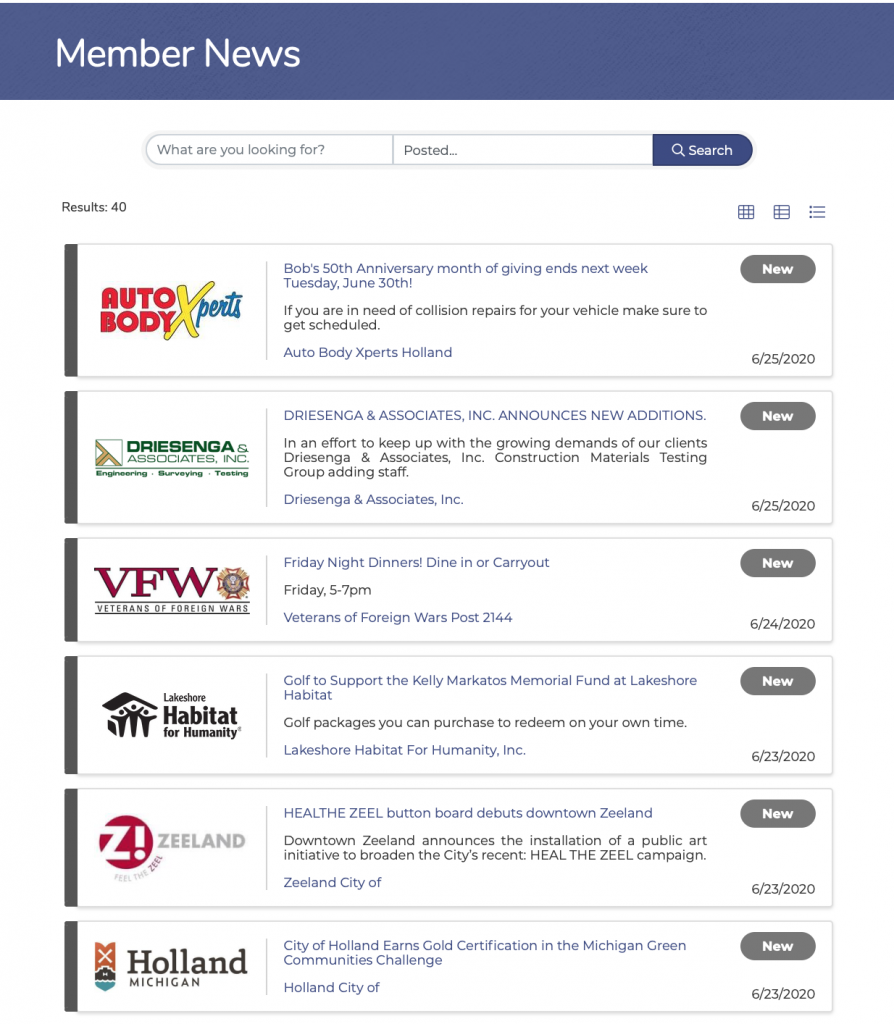
Online Business Directory Listing
Think of your online Business Directory listing as an enhanced phonebook or an extension of your website. Enhancing your basic listing is done inside the Info Hub, where you can add your logo and photos, update your hours of operation and directions, and share links to content about your business.
In 2019, the Chamber website had over 80,000 visitors. Make sure your listing stands out.
Navigation: In the sidebar, look for your company’s profile page under “My Directory Listing”
Holland Tasting Tours gives a great example of how adding a little makes a big difference in making your listing stand out. See below.

Helpful Links:
Info Hub Login URL
Instructions for How to Use the Info Hub. A PDF with step-by-step instructions and photos.
To take advantage of all the Info Hub has to offer, log on and explore. It’s easy to find by clicking on the Chamber website homepage Membership tab and selecting Member Login. Not sure if you have a login? The page will give you easy instructions on how to create an account or retrieve your password information.
